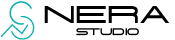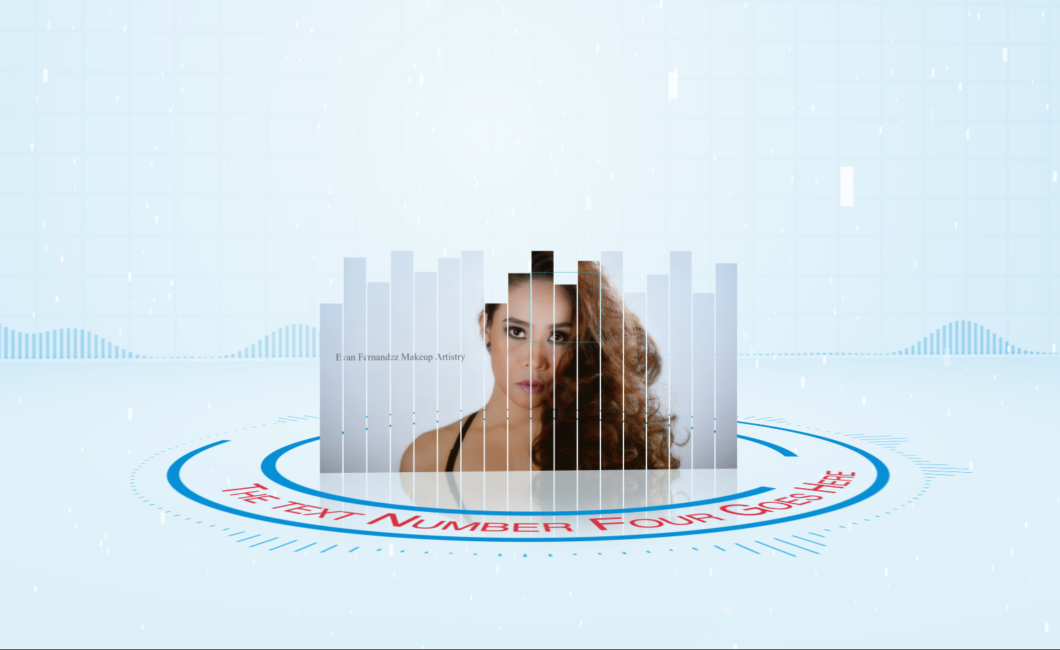In this tutorial we gonna create a image synchronized or react to the audio using the audio amplitude, due a request on youtube premiere matte or mask inserting image, i decide to reveal how did i create this project so here we are walk through and build in after effects with a couple steps, and also to create the waves and the backgrounds make sure to check my other tutorial.
In order to download the After Effects template just need to buy the Nera Sound Pack FX and you will have the links where to download and the password to unzip the file,also down bellow we have the links the the previews for the AE projects, any other question, please visit our contact page or leave us a comment on youtube or use our facebook messenger for quick help…